Sword Drill 2
Main website | to Download application search iTunes
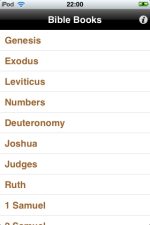 Sword Drill 2 is a very simple iPhone application that harnesses the power of Bible Gateway. If you are a big fan of Bible Gateway then this would be a useful application, otherwise you will probably find there are more powerful bible study applications on the iPhone (such as YouVersion’s bible application) that suit your needs.
Sword Drill 2 is a very simple iPhone application that harnesses the power of Bible Gateway. If you are a big fan of Bible Gateway then this would be a useful application, otherwise you will probably find there are more powerful bible study applications on the iPhone (such as YouVersion’s bible application) that suit your needs.
One of the limitations of the program is that is needs an internet connection to access the verse, so if you are offline it will not work.
Using the bible software
When you open the application you are presented with a list of books, and when you select a book you can then type in the chapter and verse. The application then loads the relevant verse from the Bible Gateway site. The typing is done manually, which is probably quicker than scrolling through a list.
 Once you select the verse the Bible Gateway website loads in a new screen within the Sword Drill application. This is good as if it moved you to the main Safari application you would need to be switching applications a lot.
Once you select the verse the Bible Gateway website loads in a new screen within the Sword Drill application. This is good as if it moved you to the main Safari application you would need to be switching applications a lot.
One downside of using the Bible Gateway website is tat the font is rather small. You can select a large font at the top of the Bible Gateway website to help mitigate this.
Translations
The default application is the NASB, but as the author describes in his notes you should be able to change this to any translation that Bible Gateway provide. This would require a little bit of digging around but it has been set up in the option page to allow it to be changed relatively easily. A future improvement may be to allow the translations to be selected by name



Hi, thanks for the great post! I found it tremendously insightful!
I’m very pleased with all the articles on your site. I receive numerous tips to help me.