YouVersion iPhone Bible
Support | Main website | Download application
The team behind the YouVersion bible have recently improved their free iPhone bible application to allow certain translations to be read offline. This is great news for iPod Touch users and for those times you are unable to connect to the internet. It will be interesting to see the improvements that this iPhone bible application makes over the coming year.
Translations available
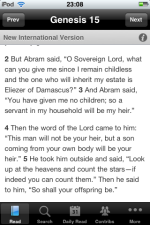 If your iPhone or iPod Touch is connected to the internet then there are lots of transaltions available including:
If your iPhone or iPod Touch is connected to the internet then there are lots of transaltions available including:
- NIV
- ESV
- KJV
- NKJV
- NET
- WEB
- the Messsage
- Chinese, Italian French, Spanish, German, Korean and Swedish translations
- and more!
Less of these translations are available offline, but they are working on getting more available. To access the offline transaltions you need to have access to a wifi or edge network to download the initial bible text, but then it will work wherever you are. Simply go to the settings menu and choose from the following bible translations: ASV, KJV, WEB, NET RVES, ELB, DELUT, LSG, GUVS, CUV, BG1940, SV1750, FINPR, KAR, IDBAR, NORSK, AA, RMNN, KRVB 1R1927 and RURSV.
A big advantage of having translations available offline is that searching the text is much quicker. It will be great when more translations are added.
Using the bible software
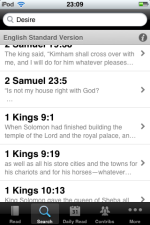 You can find verses in a couple of ways with this application. Firstly you can search for a specific word (or words) and the matching verses will be shown. This feature works well and is fast.
You can find verses in a couple of ways with this application. Firstly you can search for a specific word (or words) and the matching verses will be shown. This feature works well and is fast.
Secondly you can search by selecting a book and then chapter. This is probably the only flaw in the layout. It doesn’t feel particularly intuitively implemented. Firstly, this option is not on the tab bar so you have to press at least two buttons to get it (sometimes more). The layout of then selecting the book just doesn’t quite work. It is not bad, but I think there must be a quicker way of navigating. I’m not sure what that layout is, maybe something like the verse selector on Bible Reader. This is far from a deal breaker, but if YouVersion could crack this they would have a very user friendly iPhone bible.
There are no more powerful options such as bookmarking or note-taking available yet. Based on the online version of YouVersion this feature may be coming in a future release. If this could be synchronized with the online YouVersion you would suddenly have a very powerful multi-platform bible study package.
How does it look?
The presentation is very good and the text is easy to read. The images shown in this review are with small text but there are options for larger text or for a screen display which is easier to read in the dark.
There is nothing ground breaking in the design, but it fits the iPhone layout perfectly, and the simple design makes it easy to focus on the text you are reading. This is a good example of “less is more” in design.
Read the bible in one year!
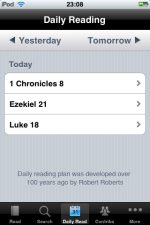 A superb addition is the option of a daily bible reading plan (based on Robert Roberts daily reading plan). 3 sections of the bible are included each day, and you simply click on the verses shown to read them. This is a very well implemented feature which fits well with the way many people may read the bible on an iPhone.
A superb addition is the option of a daily bible reading plan (based on Robert Roberts daily reading plan). 3 sections of the bible are included each day, and you simply click on the verses shown to read them. This is a very well implemented feature which fits well with the way many people may read the bible on an iPhone.
Other features…
Other features include the ability to email verses by double clicking or holding down on a verse. This could be useful either to send yourself a note about what you are reading, or send an email to friend (which is its main intended use). This function does work when you are offline, as it saves any unsent messages and sends them when you are back in range. The verse itself is not shown – but it includes a link to the normal YouVersion website.
There is also a contributions tab, where recent contributions from YouVersion users are included. I did not find this amazingly useful as the contributions are very random and you can’t search for notes on a verse. I expect this functionality will be added in future versions.


 (63 votes)
(63 votes)
I’m using the version 1.6 of this app in my iPhone 3G. But I’m having problems with downloading offline translations. It always stops mid-way (the best I got is 2.9MB) and a message “There was an error downloading this translation” always comes up.
Anyone else experienced this?
Hi Jonathan,
I did experience this once, but then when I tried the next day it worked fine. I assumed it was to do with my wifi as it seemed at bit weak at the time.
how came u cant put youversion on a ipod touch
i find that when i try and open an downloaded bible offline it closes .. someone help
Merci de me l’envoyer
sir, i need tracks and christian literature for distribution in my locality, please assist me
I want to download the ASV Bible. The settings menu on my phone
doesn’t have any Bibles on it; & I didn’t see a settings menu on the
web page. How do I do it?
this very useful for many people and helps to improve their standard of living thank you